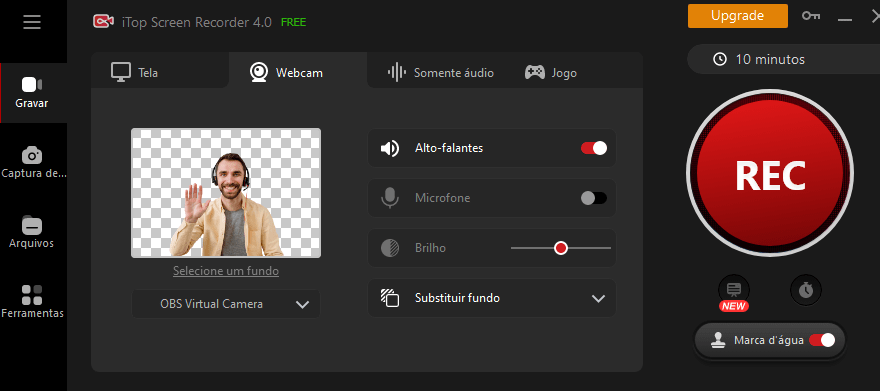With the surge in remote work, online education, and digital entertainment, having a reliable and versatile screen recording tool is becoming a must-have. One such tool that stands out is the iTop Screen Recorder, a comprehensive recording and editing solution for all your needs.
Understanding iTop Screen Recorder
iTop Screen Recorder is a free PC screen recorder equipped with a full-featured video editor. Its primary purpose is to record any activity on your computer, be it video conferences, movies, music, online courses, games, or self-made tutorials. It is designed to deliver 4K/1080p HD video with no latency and no time limit, thus providing a seamless experience.
Features and Specifications
iTop Screen Recorder boasts a range of impressive features. It is capable of recording high-quality 4K videos without affecting the speed of other software on your computer. But what sets it apart is its built-in advanced editing tool, eliminating the need for separate video editing software.
Why Choose iTop Screen Recorder?
In a saturated market of screen recorders, iTop Screen Recorder stands out due to its comprehensive offering, which combines recording capabilities with advanced editing tools. This fusion of features ensures a professional finish to all your projects.
In-depth Analysis of iTop Screen Recorder
To appreciate what iTop Screen Recorder brings to the table, let’s delve into some specifics.
User Interface and Ease of Use
One of the most praised aspects of iTop Screen Recorder is its user-friendly interface. Even novices will find the layout straightforward and intuitive, allowing them to record and edit videos with ease.
Recording Quality
iTop Screen Recorder offers uncompromised recording quality. Whether you’re capturing a video conference or recording gameplay, you can expect crisp, high-definition results every time.
Advanced Editing Tools
Equally important are the advanced editing tools that come built into iTop Screen Recorder. With these tools, you can make your videos more professional, without needing to download additional video editing software.
How to Use iTop Screen Recorder
Now that we have discussed what iTop Screen Recorder is capable of, let’s look at how to use it.
Step-by-step Guide
Using iTop Screen Recorder is a simple process that involves selecting your recording area, choosing audio options, and hitting the record button. The built-in editor can be used post-recording to add polish to your videos.
Tips for a Seamless Recording Experience
To get the most out of iTop Screen Recorder, make sure you have a stable internet connection for online recordings and free up enough storage space for your high-definition videos.
Making the Most of iTop Screen Recorder
iTop Screen Recorder is not just a tool but a solution to various recording needs.
Recording Video Conferences
With remote work becoming the new norm, iTop Screen Recorder proves its worth by flawlessly recording video conferences for future reference.
Capturing Online Courses
For students and lifelong learners, iTop Screen Recorder is a boon as it helps capture online courses, ensuring no valuable lesson is missed.
Creating Tutorials
If you’re a content creator, iTop Screen Recorder’s high-quality recordings and advanced editing tools can help you create professional-grade tutorials.
Recording Games
For gamers, iTop Screen Recorder is a dream come true as it captures high-intensity gaming moments without any lag.
Capturing Movies and Music
Lastly, if you’re a film enthusiast or music lover, iTop Screen Recorder can record movies and music, ensuring you never miss a beat or scene.
Conclusion
In conclusion, iTop Screen Recorder is a versatile and comprehensive tool that caters to a wide range of recording needs. It combines high-quality recording with advanced editing capabilities, all within a user-friendly interface. Whether you’re a student, professional, gamer, or content creator, iTop Screen Recorder is your one-stop solution for all recording and editing tasks.
Frequently Asked Questions
- Is iTop Screen Recorder free to use? Yes, iTop Screen Recorder is a free tool that offers comprehensive recording and editing features.
- Can iTop Screen Recorder capture 4K videos? Absolutely! iTop Screen Recorder is capable of recording 4K videos, ensuring high-definition output.
- Does using iTop Screen Recorder affect the performance of other software? No, iTop Screen Recorder is designed to operate seamlessly without impacting the speed or performance of other software on your PC.
- Does iTop Screen Recorder have a time limit for recording? iTop Screen Recorder allows unlimited recording time, providing you with the freedom to record long sessions without interruption.
- Can I edit my videos using iTop Screen Recorder? Yes, iTop Screen Recorder comes with built-in advanced editing tools, eliminating the need for separate video editing software.